Pre-populating Letters
Post by David Parry |
Pre-populating business letterheads and signatures in your letters
Traditionally, in a law firm, letters would have been printed to a specific print tray that contained headed paper and physically signed by the fee earner. They would then be either posted or scanned to be sent via email. Other halfway house approaches have been developed over the years too. For example, a module that merges a letterhead into a letter after its created and converted to PDF, so that the letter can be emailed.
Today, email is the dominant and preferred method of correspondence, which has subsequently changed the way we create and generate letters. So, if the vast majority of your letters are sent by email, why not include your letterhead in the letter generation process? This will remove the need for your users to manually merge a letterhead later in the process or wait for additional processing to be completed if the merging is automatically initiated.
Taking this a step further, the user’s signature could be automatically inserted into the letter, removing the need for manual copying and pasting altogether.
Creating single header and footer documents and including these within your letters using the “&include” command, is the recommended approach. This will give your letters a consistent feel whilst allowing the flexibility of last minute changes to be made directly to the single header and footer of the document, and be efficiently rolled out across your precedent library. Including the signature can be achieved using a linked document field within Visualfiles.
If your users are still printing letters on headed paper, signing and scanning the document back in, they could be spending upwards of five minutes completing a task that could be completed in seconds by Visualfiles.
For more information contact your dedicated Account Manager.